Whether you are new to forex trading or an experienced one, trading signal from Metatrader 5 platform will surely enhance your success rate and profits. Trading Signals can help you monitor trades of successful traders and have your terminal automatically reproduce everything your target trader is doing. You need to choose a provider and connect to his signal using setting provided in your client terminal. Once the signal provider is selected all his trades gets executed for your account.
What sets Metatrder 5 apart from other signal providers is the environment setup designed for the protection of signal subscribers. Here there is no possibility of choosing an inexperienced trader as all signals providers are carefully screened for credibility. If trader's results over the previous month are far from satisfactory, he simply will not be able to set up a subscription. This keeps the subscriber safe from connecting to a trader who will lose your money.
The signal subscriber need to pay a subscription fee set up by the signal provider the sale and purchase of trading signals is a simple process due to the range of payment systems supported.
Step 1: Open a real or a demo trading account on MetaTrader 5. "Signals" can work with both account types. Download MetaTrader 5 and open an account.
Step 2: Open an account on MQL5.com. MQL5 Market from MetaQuotes Software Inc, provides the traders with an opportunity to buy a variety of trading tools such as indicators, robots, scripts, and other trading assistants for trading terminal MetaTrader 5. The service is free to anyone subscribing to MetaTrader 5 platform.
Step 3: Go to the client terminal Settings and specify your login and password from your MQL5.com account.
Step 4: Select a suitable signal in the trading terminal and subscribe to it. Subscription to a signals source will be set with standard parameters: the current day will be set as a start date and duration will be set to 1 month.
Step5 : Go to the client terminal Settings and check two options in the "Signals" tab: Agree to the terms of use signal service and Enable realtime signal subscription.
Once the above settings selected all trading operations performed by the selected signals provider will be automatically copied in your MetaTrader 5 terminal.
Step 2: Open an account on MQL5.com. MQL5 Market from MetaQuotes Software Inc, provides the traders with an opportunity to buy a variety of trading tools such as indicators, robots, scripts, and other trading assistants for trading terminal MetaTrader 5. The service is free to anyone subscribing to MetaTrader 5 platform.
Step 3: Go to the client terminal Settings and specify your login and password from your MQL5.com account.
Step 4: Select a suitable signal in the trading terminal and subscribe to it. Subscription to a signals source will be set with standard parameters: the current day will be set as a start date and duration will be set to 1 month.
Step5 : Go to the client terminal Settings and check two options in the "Signals" tab: Agree to the terms of use signal service and Enable realtime signal subscription.
Once the above settings selected all trading operations performed by the selected signals provider will be automatically copied in your MetaTrader 5 terminal.



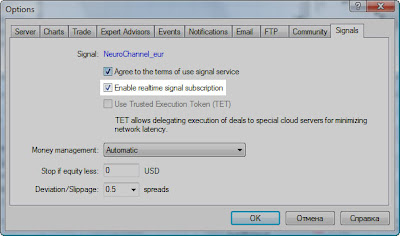


No comments:
Post a Comment